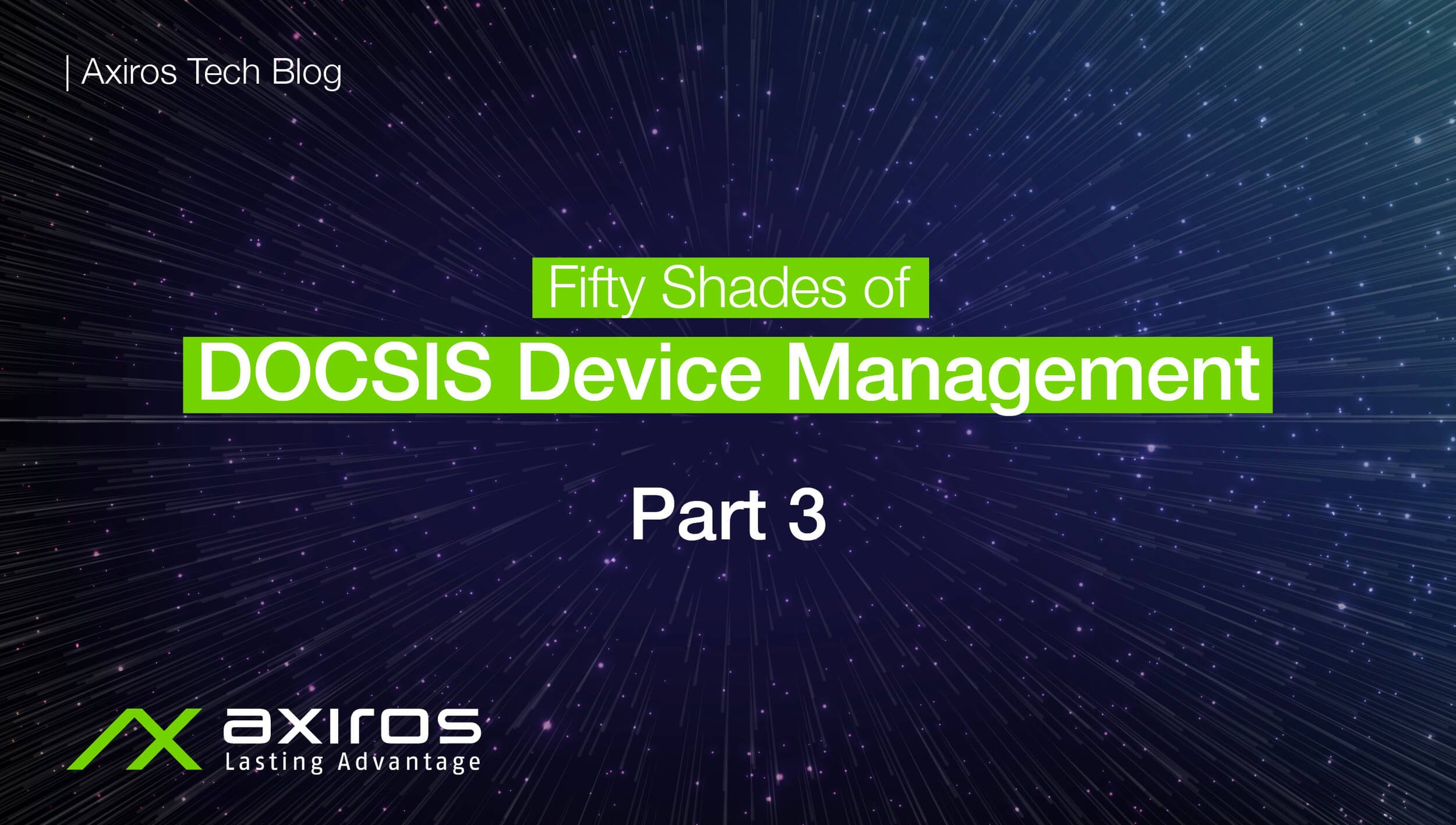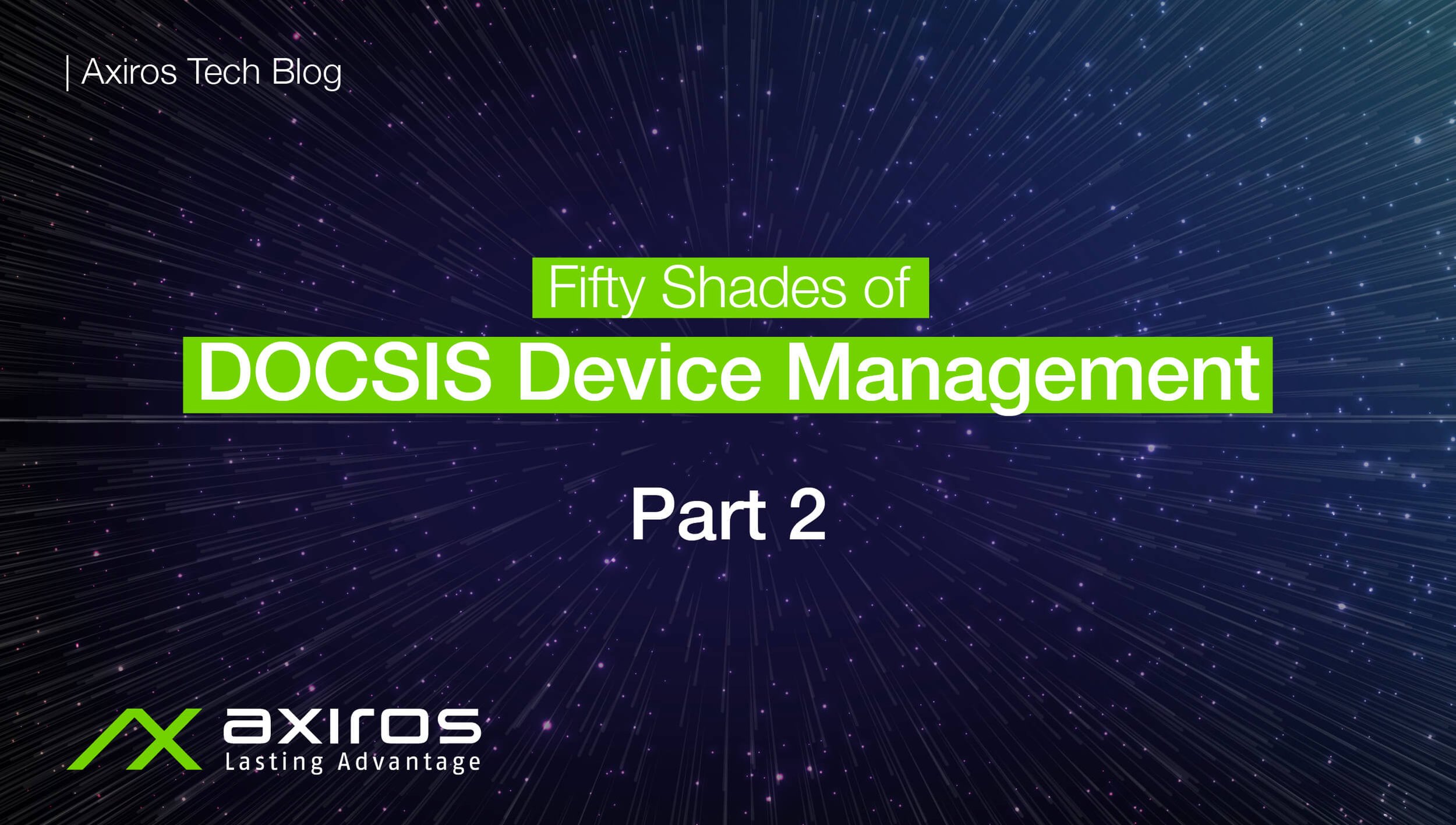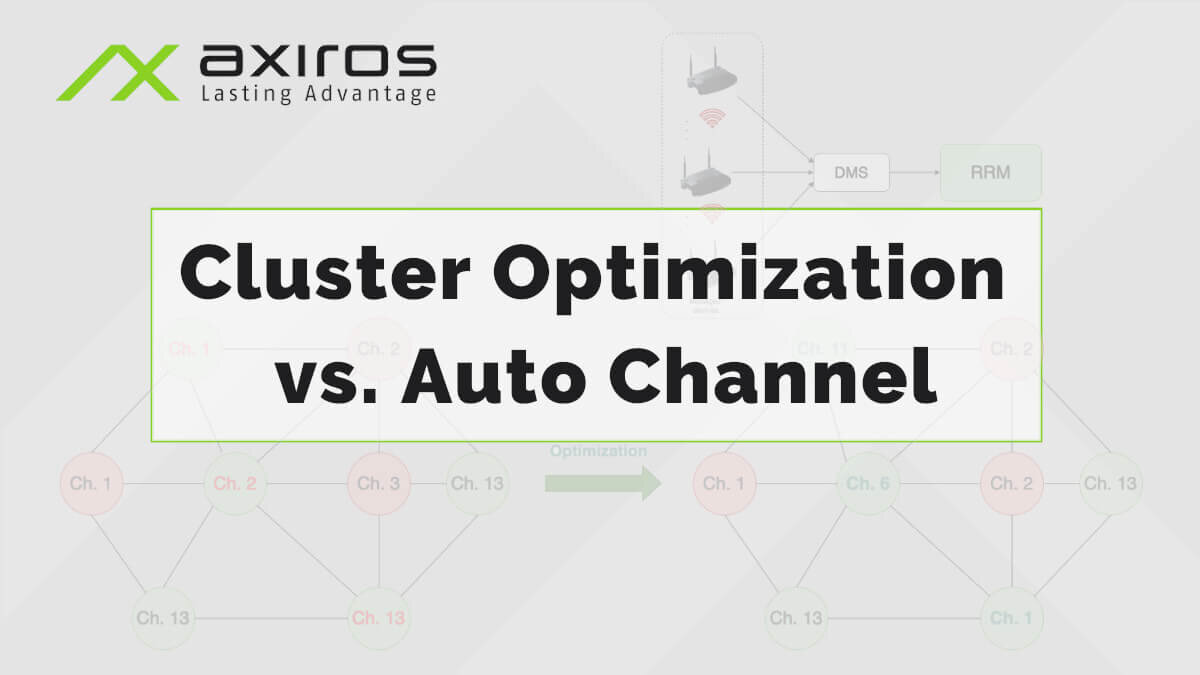Axiros Blog
Insights into the Telecom World: Latest Trends & Market Developments
Part 3 - Fifty Shades of DOCSIS Device Management
Find out what the cable modem provisioning process includes!
Part 2 - Fifty Shades of DOCSIS Device Management
DHCP provides IP addresses as well as other network and provisioning configuration parameters for CM, MTA, and CPE. These configuration parameters may include the default router, time server, DNS server, log server, hostname, domain name, TFTP server, configuration file name, lease time, ACS-URL, etc.
Both DOCSIS cable modems and PacketCable MTA adapters obtain their IP address and other configuration parameters via DHCP.
Part 1 - Fifty Shades of DOCSIS Device Management
In an increasingly competitive world, Internet service providers (ISPs) are constantly working to find new and expand existing offerings to clients, trying to improve the quality of the services and, at the same time, increase their operating profit. High-speed data transmission, interactive gaming, video-on-demand, videoconferencing, or telephony are just a few examples of these value-added services.
The Impact of MIMO on Multiple Access
The 802.11n standard provides for the use of MIMO (Multiple Input Multiple Output) technology, on the basis of which can be implemented one of the following options:
Signal Attenuations and Quality of Experience
Various environmental factors can degrade WiFi performance. The factors that affect WiFi signal attenuation include absorption, reflection, diffraction and multipath:
The Features of 802.11AC Standard. Is It Possible to Reach the Stated Speed?
In real life no one standard has been able to maximize its theoretical performance since many factors influence the signal: electromagnetic interference from household appliances and electronics, obstacles in the signal path, signal reflections, and even magnetic storms.
WiFi: 2.4 GHz vs. 5 GHz
The recent studies carried out by a number of manufacturers of Wi-Fi devices have identified the support for 5 GHz networks as a competitive advantage. But why are such networks better than 2.4 GHz ones, in which many modern routers operate? Let's look into the matter.
5GHz Interference Issues
Unlike 2.4GHz bands, there are no overlapping channels in 5GHz range, like it was with 1, 2 and 3 channels. For example, within the context of U-NII-1 (see a list of WLAN channels below) only channels 36, 40, 44 and 48 can be selected; by default, each of them occupies 20MHz and nominally does not interfere with neighboring channels.
CCI: Co-channel Interference
How do devices share channel resources?
The first suggestion that WiFi devices share channel resources equally has not been confirmed by experiments (fig. 1).
ACI - Adjacent-Channel Interference
How do WiFi channels affect each other? And what can we do about it?
An interesting approach to this problem was published in this article.
Cluster Optimization vs. Auto Channel
The Auto-channel means that a Wi-Fi router selects channels automatically based on the vendor’s algorithms. In this case, only a single device is considered and this can increase interference for the whole system.