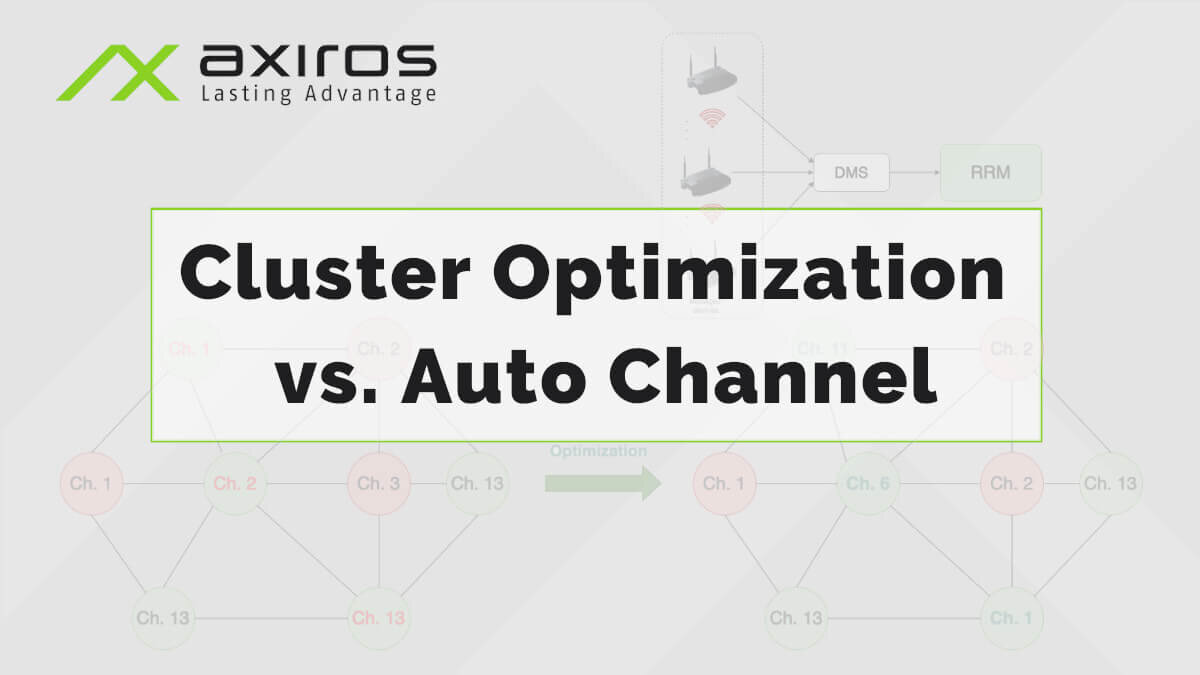Axiros Blog
Insights into the Telecom World: Latest Trends & Market Developments
Why Am I Losing Customers? Part 2 - Technical Understanding Oriented Towards End Customer Behaviour
In Part 1 of this blog series, we explored data-driven insights into churn behaviour, leveraging Axiros' solutions to analyze real-world subscriber data. Through graphical analysis, correlation studies, PCA dimensionality reduction, and statistical tests, we uncovered key indicators of churn and how telecom providers can mitigate it.
Now, in Part 2, we take a deeper dive into Churn Analysis and Correlation Insights, identifying patterns that drive customer churn.
Why Am I Losing Customers? Part 1 - Technical Understanding Oriented Towards End Customer Behaviour
In part 1 of this blog post, we explore data-driven insights on churn behavior, leveraging Axiros' solutions to analyze real-world subscriber data. Through graphical analysis, correlation studies, PCA dimensionality reduction, and statistical tests, we uncover the key indicators of churn and what telecom providers can do to reduce it.
So, the big question remains: Why are your customers leaving—and how can you stop it? Let’s dive in.
Revolutionizing Customer Experience: AXWIFI Optimization Strategies for Automated Support
AXWIFI is at the forefront of this necessity, offering advanced monitoring, troubleshooting, and optimization capabilities in real-time. With its ability to automatically or manually optimize network settings, AXWIFI ensures that users experience minimal downtime and maximum performance. Read the full blog post to learn about AXWIFI's sophisticated recommendations and real-time diagnostics that are revolutionizing customer support through AI automation.
AXWIFI Excellence: Optimizing Signal Quality and Resolving Wi-Fi Challenges for Seamless Connectivity
In today's digital age, seamless connectivity is crucial. AXWIFI stands out as a leading solution in this domain, offering advanced tools to ensure optimal WiFi performance. The AXWIFI solution is built on three main features: monitoring, troubleshooting, and optimization. Together, these elements provide a comprehensive approach to managing and enhancing WiFi networks. Read the full blog post to learn about AXWIFI Excellence.
The Impact of MIMO on Multiple Access
The 802.11n standard provides for the use of MIMO (Multiple Input Multiple Output) technology, on the basis of which can be implemented one of the following options:
Signal Attenuations and Quality of Experience
Various environmental factors can degrade WiFi performance. The factors that affect WiFi signal attenuation include absorption, reflection, diffraction and multipath:
The Features of 802.11AC Standard. Is It Possible to Reach the Stated Speed?
In real life no one standard has been able to maximize its theoretical performance since many factors influence the signal: electromagnetic interference from household appliances and electronics, obstacles in the signal path, signal reflections, and even magnetic storms.
WiFi: 2.4 GHz vs. 5 GHz
The recent studies carried out by a number of manufacturers of Wi-Fi devices have identified the support for 5 GHz networks as a competitive advantage. But why are such networks better than 2.4 GHz ones, in which many modern routers operate? Let's look into the matter.
5GHz Interference Issues
Unlike 2.4GHz bands, there are no overlapping channels in 5GHz range, like it was with 1, 2 and 3 channels. For example, within the context of U-NII-1 (see a list of WLAN channels below) only channels 36, 40, 44 and 48 can be selected; by default, each of them occupies 20MHz and nominally does not interfere with neighboring channels.
CCI: Co-channel Interference
How do devices share channel resources?
The first suggestion that WiFi devices share channel resources equally has not been confirmed by experiments (fig. 1).
ACI - Adjacent-Channel Interference
How do WiFi channels affect each other? And what can we do about it?
An interesting approach to this problem was published in this article.
Cluster Optimization vs. Auto Channel
The Auto-channel means that a Wi-Fi router selects channels automatically based on the vendor’s algorithms. In this case, only a single device is considered and this can increase interference for the whole system.
Part 2 - You’re Sitting On A Gold Mine! And It Could Show True Service Quality From The Only Perspective That Matters: The Customer’s
Imagine what the head of a customer-facing or service-quality-driven business function might be able to do if they had access to a detailed picture of every individual customer’s service quality experience…
Part 1 - You’re Sitting On A Gold Mine! And It Could Show True Service Quality From The Only Perspective That Matters: The Customer’s
Imagine what the head of a customer-facing or service-quality-driven business function might be able to do if…
The Foundations Of Zero-Touch Customer Service - STREAM 1: Proactive Service Quality Management
The first stream in zero-touch service is the most fundamental: to minimize the need for customer actions by improving service quality management.
WiFi Optimization: Services That Meet Your Consumer And Business Customers' Expectations
Network experts forecast that global Wi-Fi traffic will steadily grow in the long run and it will soon exceed the …